Paper Collage-Assignment 6-Option 4
Recommended for grades K-5
Objectives:
To make a paper collage by using whatever scraps of paper you have lying around the house and arranging them into a composition.
To define the word composition by reading the definition.
To know and describe the artist Henri Matisse by watching a short video.
Materials needed: Different colors of paper, scissors, and glue
Hello Artists!
Today we are going to make a paper collage. A paper collage can be made by cutting out and gluing shapes of paper together on a big piece of paper to make a picture or image. Composition in art is the way that you arrange the elements in your work of art. So composition for a paper collage would be how you arrange the pieces of paper to create a picture.
One artist that was known for creating paper collages was the artist named Henri Matisse. There is a video on him below. Please watch this video before moving forward with the assignment.
I had a bunch of left-over scraps of paper from making those face props, so I painted the scraps random colors and used them to create a collage. You could also just use colored construction paper.
Below I took a bunch of in process photos, and a picture of the finished product. I chose to make an non-objective abstract design. This means that my design is not meant to be a person, place, or specific thing. It is simply different shapes and colors.
1. My scraps before and after being painted.


2. I started to cut and arrange the scraps of paper.
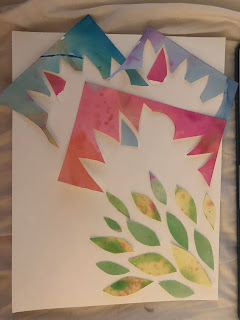

Objectives:
To make a paper collage by using whatever scraps of paper you have lying around the house and arranging them into a composition.
To define the word composition by reading the definition.
To know and describe the artist Henri Matisse by watching a short video.
Materials needed: Different colors of paper, scissors, and glue
Hello Artists!
Today we are going to make a paper collage. A paper collage can be made by cutting out and gluing shapes of paper together on a big piece of paper to make a picture or image. Composition in art is the way that you arrange the elements in your work of art. So composition for a paper collage would be how you arrange the pieces of paper to create a picture.
One artist that was known for creating paper collages was the artist named Henri Matisse. There is a video on him below. Please watch this video before moving forward with the assignment.
I had a bunch of left-over scraps of paper from making those face props, so I painted the scraps random colors and used them to create a collage. You could also just use colored construction paper.
Below I took a bunch of in process photos, and a picture of the finished product. I chose to make an non-objective abstract design. This means that my design is not meant to be a person, place, or specific thing. It is simply different shapes and colors.
1. My scraps before and after being painted.


2. I started to cut and arrange the scraps of paper.
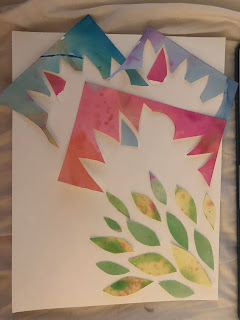

3. I started to glue all of the pieces on to complete my piece pictured below.
5. I have a bunch of left-over scraps again, so I think I might make a miniature collage on a piece of 2 inch by 3 inch paper.
You could also make your collage show a scene of some sort. It could be an ocean, landscape, zoo, house, etc. There is an example below...






Comments
Post a Comment